HowTo: Clear or Remove Last Login History in Linux
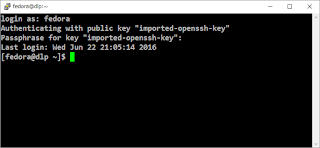
From the following article you will learn how to clear or remove the last login information on a Linux server from the command line.
On the Linux systems there are three standard commands that show the information about last logged in users:
last, lastb, and lastlog.
The output of these commands include: login-name, last login time, IP address, port etc.
And sometimes, to keep anonymity, it is required to erase last login history.
To check the last login history, including the history of login attempts that failed, run one of the commands from the table below.
| Command | Logfile | Description |
|---|---|---|
last | /var/log/wtmp | Lists successful login/logout history |
lastb | /var/log/btmp | Shows the bad login attempts |
lastlog | /var/log/lastlog | Shows the most recent login |
Remove Information About Last Logins
As you can see from the table, the information about the last logged in users, including failed attempts to login, is stored in the specific binary files that you can’t edit but can easily empty them.
To remove all the information about the last logged in users, you have to clear the files where this information is kept:
# echo > /var/log/wtmp
# echo > /var/log/btmp
# echo > /var/log/lastlog




Post a Comment