Needle - iOS Security Testing Framework
Needle is an open source modular framework which aims to streamline the entire process of conducting security assessments of iOS applications, and acts as a central point from which to do so. Given its modular approach, Needle is easily extensible and new modules can be added in the form of python scripts. Needle is intended to be useful not only for security professionals, but also for developers looking to secure their code. A few examples of testing areas covered by Needle include: data storage, inter-process communication, network communications, static code analysis, hooking and binary protections. The only requirement in order to run Needle effectively is a jailbroken device.
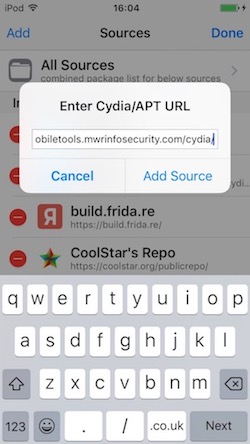
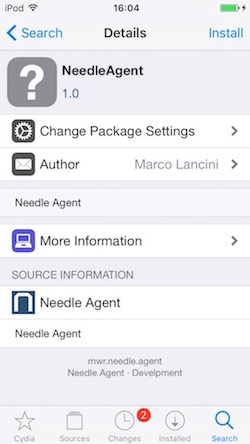

1. Device Setup
Prerequisites
The only prerequisite is a Jailbroken device, with the following packages installed:
CydiaApt 0.7 Strict
Install the Needle Agent
- Add the following repository to the Cydia Sources: http://mobiletools.mwrinfosecurity.com/cydia/
- Search for
NeedleAgentand install the package
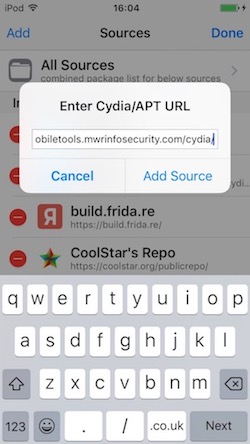
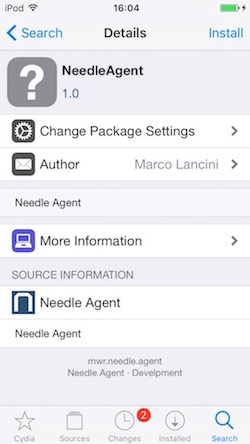
- If the setup process is successful, you'll find the
NeedleAgentapp on the home screen

2. Workstation Setup
Get a copy of Needle
git clone https://github.com/mwrlabs/needle.git
Install Dependencies
Kali
# Unix packages
sudo apt-get install python2.7 python2.7-dev sshpass sqlite3 lib32ncurses5-dev
# Python packages
sudo pip install readline paramiko sshtunnel frida mitmproxy biplist
OS X
# Core dependencies
brew install python
brew install libxml2
xcode-select --install
# Python packages
sudo -H pip install --upgrade --user readline
sudo -H pip install --upgrade --user paramiko
sudo -H pip install --upgrade --user sshtunnel
sudo -H pip install --upgrade --user frida
sudo -H pip install --upgrade --user biplist
# sshpass
brew install https://raw.githubusercontent.com/kadwanev/bigboybrew/master/Library/Formula/sshpass.rb
# mitmproxy
wget https://github.com/mitmproxy/mitmproxy/releases/download/v0.17.1/mitmproxy-0.17.1-osx.tar.gz
tar -xvzf mitmproxy-0.17.1-osx.tar.gz
sudo cp mitmproxy-0.17.1-osx/mitm* /usr/local/bin/



Post a Comment